There is a plethora of software for manipulating pictures and editing for Digital artists. Both Clip Studio Paint Vs Photoshop are globally famous software and used by many professionals. Both of them have comparable qualities as they both are meant for particular use by digital artists. However, both of them fulfill different objectives. Clip studio paint provides all the essential tools for comic creation as well as animations and illustrations. This software has become extensively popular among digital artists that work on comics or other related projects.
Photoshop is widely famous software that is appropriate for a wider range in the manipulation of images, image editing, or drawing. However, you have to pay for their subscription per month for using its program. The purpose of both the software is similar but they provide a different user interface, price, features, and so on. Let’s dive deeper to find out which one is better: clip studio paint or photoshop.
Table of Contents
Introduction of Clip Studio Paint Vs Adobe Photoshop
| Clip Studio Paint | Adobe Photoshop |
| Clip Studio Paint is a high level of software that offers various tools for designers. It is mainly used for graphic designing, illustrations, comics creation, animation, and manga. The program is an ideal choice for drawing and painting. It is considered one of the best photoshop alternatives for artists because of its effortless customizable brushes, rulers, and 3D pose library. Furthermore, you have to pay only once for using the program. By using the Clip Studio Paint coupon code, you can also make massive savings on this software. | Adobe Photoshop is an expert-level software that contains various sets of tools and features for image manipulation. It is an ideal software selection for experts as well as amateurs. This software is compatible with both Windows and Mac operating systems. With photoshop you can create and edit images, illustrations, and other artwork pieces. This software allows you to create realistic paintings, background modifying, or any other artwork that comes to your mind. You can just create anything using photoshop. |
Photoshop is proficient in editing images, photo manipulation, and adding effects to the picture. It is also ideal for editing vector art. Photoshop can edit pictures in bulk or you can edit pictures separately. You can learn a lot of features of Photoshop using online tutorials on YouTube, blogs, and websites.
On the other hand Clip studio Paint is an excellent choice for creating manga, comics, illustrations, and animation.
Comparison Between Clip Studio Paint Vs Photoshop Software
Comparison of Clip Studio Paint Vs PhotoShop on the basis of the below-mentioned points.
Performance
- Adobe Photoshop is pro-level software that provides 150 layers in illustrations without lagging. However, it sometimes lags during canvas flipping or effect or filter adding.
- Clip Studio Paint offers 60 layers of illustrations to its users. It has a drawback also that it pops up the message constantly when it reaches 60 layers. Which can be quite frustrating for professionals.
Animation
- Adobe Photoshop provides advanced options to the artists. With photoshop they can obtain the privilege of software capacity with top quality animation illustrations. It provides a listing of video transitions along with their other features.
- Clip Studio Paint can make settings for animations. Clip Studio Paint consists of a special tool called the upper bar tool which is useful for animations in CSP. While creating animations it also offers an option for adding a camera to their users.
Colour Blending
- Photoshop provides artists with an outstanding number of filters. Besides this, it also provides high pass filters which can help sharpen the images. Photoshop has an exceptional blending mode that can help in colour mixing for any art piece.
- Clip Studio Paint program has also reasonable blending tools that merge colours naturally. It also has the option of colour dodge (glow) and add glow option for blending. This option helps to lighten the colours of the base layers and reduce the contrast.
Various Shape Tools
- Clip Studio Paint obtains the advantage of the amount of the latest tools for creating images. Tools such as zoom, drag, pen, move, erase blend and many more are provided by CSP. For the specific motive, you will get specific tools. For example, while creating comics you can use the balloon tool and the frame border tool. You can use various tools in CSP for adding life to illustrations and comics. In CSP, the shape tool is denoted by the material tool which is located on the right corner of the CSP software.
- In Adobe Photoshop also, you will get appropriate tools for your artwork including pen tool, selection tool, shape tools, photo retouching tools and more. You will also obtain different fonts from its font collection. In photoshop, with the help of shape tools, artists can draw rectangular, elliptical, polygon, line or many other custom shapes.
Range of Brushes
- In Adobe Photoshop, artists can find tons of Brushes online with the help of a common brush extension named “ABR”. All the brushes display on the photoshop window which can be easy to use. With the latest version of Photoshop, you can organize brushes by creating various folders.
- In Clip Studio Paint Software you can use various brushes through the ” TDF” Extension. It provides a wide range of brushes and it locates their brushes into 6 different categories. These categories include Airbrushes, Ink Brushes, Painting Brushes, Blenders, Effects and Dry Media. You can add shortcuts for the convenience of brushes usage. For example, for dividing the brushes you can name Dry Brushes shortcut with WB and Blender Shortcut with B.
Interface
- Adobe Photoshop has a standard black interface to envisage all your saved documents and folders. In Clip Studio Paint, there is no specific area for the creation of animation or comic creation while in Photoshop you can get a vast section for this purpose. Photoshop has a great display of their menu and presets. Besides this, Photoshop allowed artists to choose any colour mode as well as advanced Ed options such as colour profile and more.
- Whereas in Clip Studio Paint, there is a white user interface which is average compared to Photoshop.it has a huge list of presets which is useful when you create a new file. This program will ask you whether you have to create a comic or animation to select the size of the canvas. Both Photoshop and Clip Studio Paint have an option to change the colour theme for the user interface.
Colour Theme
- Photoshop provides a colour wheel in its latest version. Prior users have to use external plugin colours that will provide them with the suitable colour wheel in that specific section.
- In Clip Studio Paint, the colour wheel is already provided by the software. Besides this, the program has very beneficial other tools in the colour category known as proximate colour. This program will provide you with control over the colours for better illustration art.
Let’s move on to further details related to Clip Studio Paint Vs PhotoShop.
Key features of Clip Studio Paint

Clip Studio Paint is one of the easiest to use animation and comics. It is one of the excellent choices if you are a beginner. Because the software is filled with any amazing features mentioned below:-
Drawing versatility
Clip Studio Paint offers powerful tools that can help you to achieve stunning digital art. You can also customize your artwork as per your requirements using a pen, pencils, drag, erase, and other tools. With the various tools in CSP, you can create comics and illustrations. You can use the mouse or a pen tablet for drawing purposes.
Various Brush Options
Clip Studio Paint contains a set of various brushes for drawing purposes. Furthermore, these brushes are customizable and you can create your own brushes also to get the desired result in your artwork. Clip Studio Paint has an amazing online array of brushes, elements, and other useful materials for your art piece.
Plenty of colour tools
With a plethora of color tools in Clip Studio Paint, you can easily create vivacious and colorful comics. You can also use CMYK which is mainly used for creating brochures or business cards or RGB format for picture creation. With CSP, you don’t have to worry about the loss of quality of images during printing.
Advanced 3D Materials
Clip Studio Paint has an interesting 3D feature for drawing. You can put and pose 3D drawing pictures directly on your canvas as a reference for your artwork. It offers you customizable body shapes and angles. With a set of tools, you can work with 3D objects and also can manipulate them. Its drag and drop features make the task much easier and fast.
User Query:
Clip Studio Paint vs Paint Tool SAI
Clip Studio Paint vs Medibang Paint
Key features of Adobe Photoshop
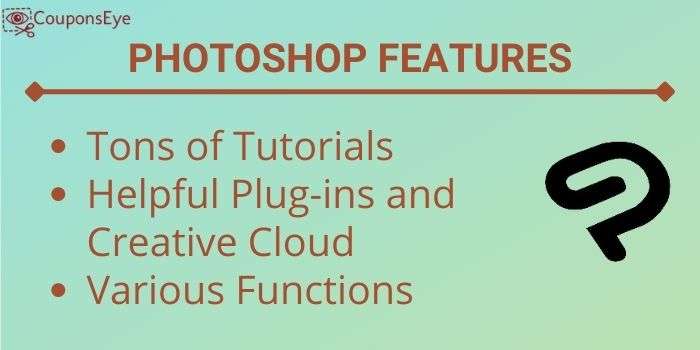
Adobe Photoshop is excellent software that is designed basically for professional creators. The software is filled with bulky features that make your image editing and creating more attractive.
Tons of Tutorials
If you are new to Photoshop and not able to understand how to work on photoshop, then online tutorials can help you out. You will find paid as well as unpaid tutorials on blogs and websites. Internet Resources provides multiple paid courses for a precise description of photoshop. You can also watch youtube free tutorials for a better understanding of Photoshop Software.
Helpful Plug-ins and Creative Cloud
Photoshop offers a lot of ready Plug-ins that will help you to improve the quality of pictures quite fast. It helps you modify the image and also adds effects to the image. It can be opened within Photoshop software. By using Creative Cloud you can save your projects. You can easily open them and proceed with your work on any adobe program using the same or another device.
Various Functions
In Photoshop, the Artist can select Raw images and is able to manipulate them from the basic to the advanced level of complexity. With the various tools, you can perform various tasks such as image retouching, lens correction, photo stitching, fixing frames, and many more. Furthermore, you can enhance the quality of the images using effects, filters, fonts, and styles. Photoshop has tools for multiple purposes including Drawing, sketching, typography, vector and raster images, etc. You will also get tools for 3D artwork, videos, and printing options.
Final Verdict- Clip Studio Paint Vs Photoshop
Both Software provides similar features and functions. If you are an amateur and want to buy a reasonable editing software, choose the Clip Studio Paint Software. CSP provides tons of features for the creation of Comics and Animations at a reasonable cost. Compared to CSP, Photoshop is quite pricey software. When choosing between Clip Studio Paint and Photoshop, it mainly depends on your requirements. Photoshop is used by professionals for advanced levels of image editing. Clip Studio Paint contains various tools for creating comics, animations, and illustrations. Therefore consider your requirements when choosing between this two software.



